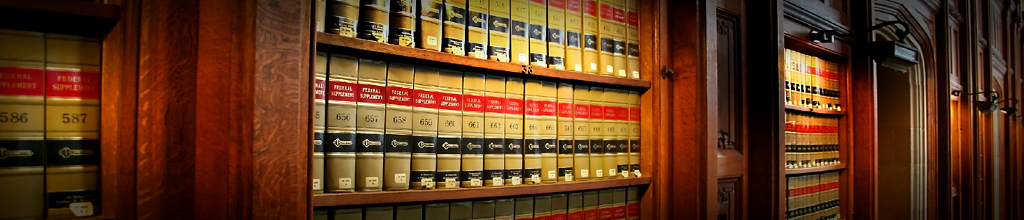WordPress for dummies / by Lisa Sabin-Wilson ; foreword by Matt Mullenweg.
Material type: TextSeries: --For dummiesPublication details: Hoboken, NJ : John Wiley & Sons, c2011.Edition: 4th edDescription: xvi, 416 p. : ill. ; 24 cmISBN:
TextSeries: --For dummiesPublication details: Hoboken, NJ : John Wiley & Sons, c2011.Edition: 4th edDescription: xvi, 416 p. : ill. ; 24 cmISBN: - 9781118073421 (pbk.)
- 1118073428 (pbk.)
- 006.7/52 22
Previous ed.: 2010.
Includes index.
Discover the wonders of WordPress and learn easy ways to power up your blog. Sabin-Wilson walks you through the process, from setting up WordPress and choosing themes, to using Wordpress as a CMS to create a full website.
pt. 1. Introducing WordPress. What WordPress can do for you ; WordPress blogging basics -- pt. 2. Using the WordPress hosted service. Getting started with WordPress.com ; Writing and managing your blog ; Enhancing your blog with themes, widgets, and upgrades -- pt. 3. Self-hosting with WordPress.org. Setting up blogging base camp ; Understanding the WordPress.org Dashboard ; Establishing your blog routine -- pt. 4. Flexing and extending WordPress. Media management: images, audio, and video ; Making the most of WordPress plugins ; Finding and installing WordPress themes -- pt. 5. Customizing WordPress. Understanding themes and templates ; Tweaking WordPress themes -- pt. 6. The part of tens. Ten popular WordPress plugins ; Ten free WordPress themes.
There are no comments on this title.