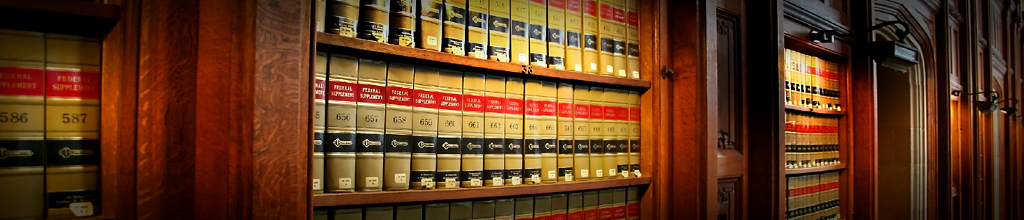The complete idiot's guide to PC basics : Windows 7 edition / by Joe Kraynak.
Material type: TextPublication details: Indianapolis, IN : Alpha, c2011.Description: xxi, 410 p. : ill. ; 24 cmISBN:
TextPublication details: Indianapolis, IN : Alpha, c2011.Description: xxi, 410 p. : ill. ; 24 cmISBN: - 9781615640676 (pbk.)
- 1615640673 (pbk.)
- Idiot's guide to PC basics : Windows 7 edition
- Guide to PC basics : Windows 7 edition
- PC basics : Windows 7 edition
- Complete idiot's guide
- 004.16 23
- QA76.5 .K7442 2011
Guides beginning users through basic PC operations, with coverage of the fundamentals of software programs, graphics and media files, green computing initiatives, newsgroups, message boards, mailing lists, networking, and other key topics.
Getting started. Buying the right computer for you ; Setting up, starting, and turning off your PC ; Taking control with input devices ; Getting around in Windows 7 ; Getting help -- Taking control of your PC. Changing the look and feel of Windows ; Creating and managing user accounts ; Managing discs, files, and folders ; Running, installing, and uninstalling programs ; Installing and managing additional hardware devices ; Networking your PC at home and on the road -- Getting down to business. Typing and other word processing chores ; Working with graphics ; Crunching numbers with spreadsheets ; Creating an address book and printing mailing labels ; Managing your finances ; Printing documents and other creations -- Tapping the power of the Internet. Getting wired to the Internet ; Poking around on the World Wide Web -- Searching the Web Google style -- Sending and receiving e-mail -- Connecting with friends and family on Facebook ; Sharing video on YouTube ; Passing notes on Twitter ; Communicating one-on-one in Real Time ; Buying and selling stuff online ; Touring message boards, mailing lists, and more ; Publishing your own Web page or blog ; Protecting your PC from viruses and other online threats -- Going digital with music, photos, and video. Playing, growing, and managing your music collection ; Snapping, enhancing, and sharing digital photos ; Playing and making DVDs -- Maintaining and troubleshooting your computer. Keeping your PC clean ; Giving your PC a tune-up ; PC problems: preparation and troubleshooting.
Includes index.
There are no comments on this title.